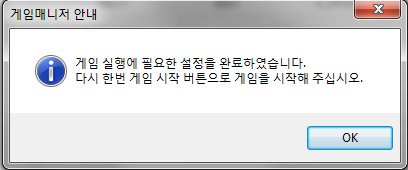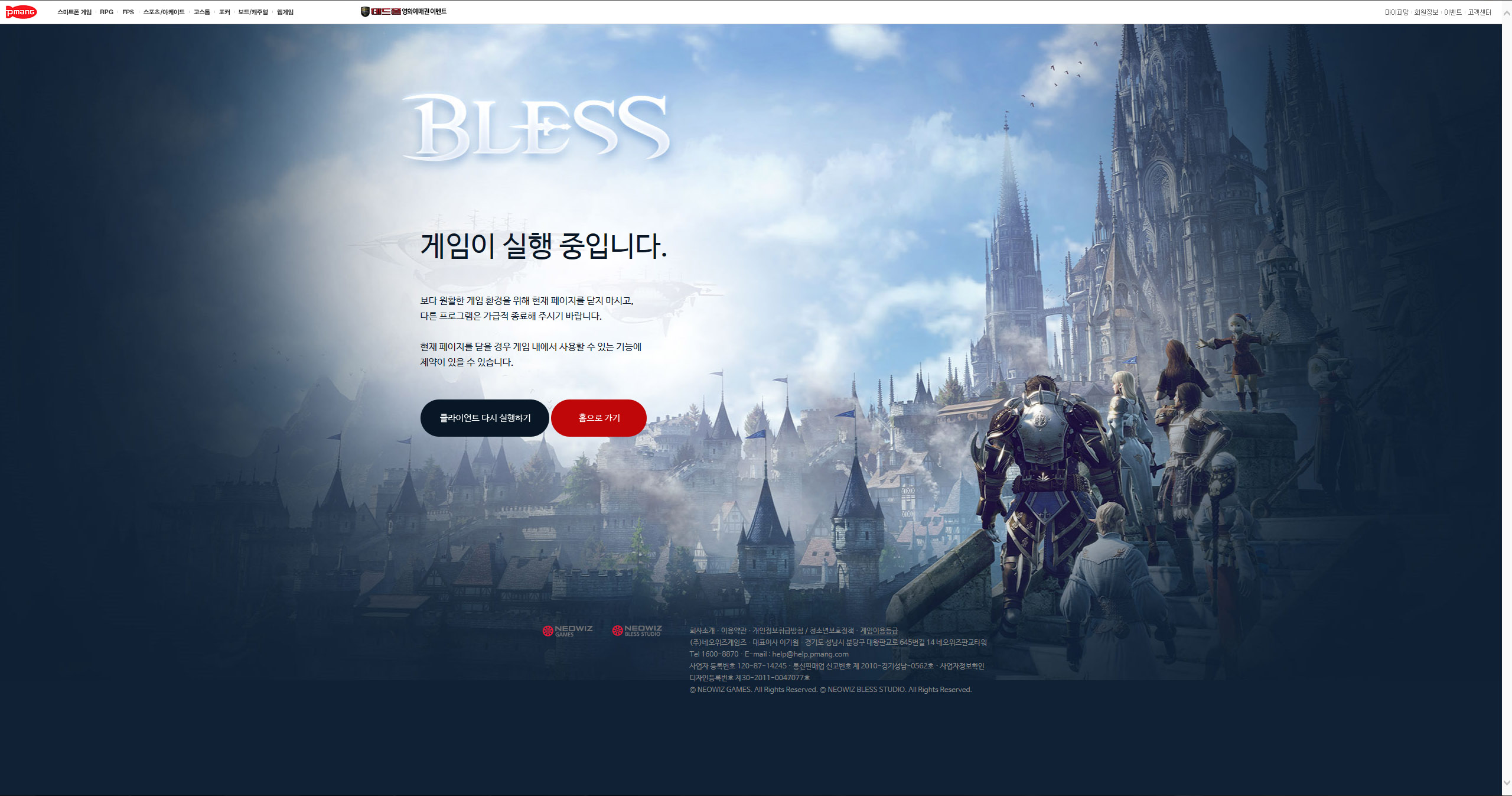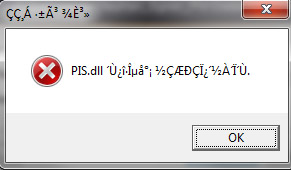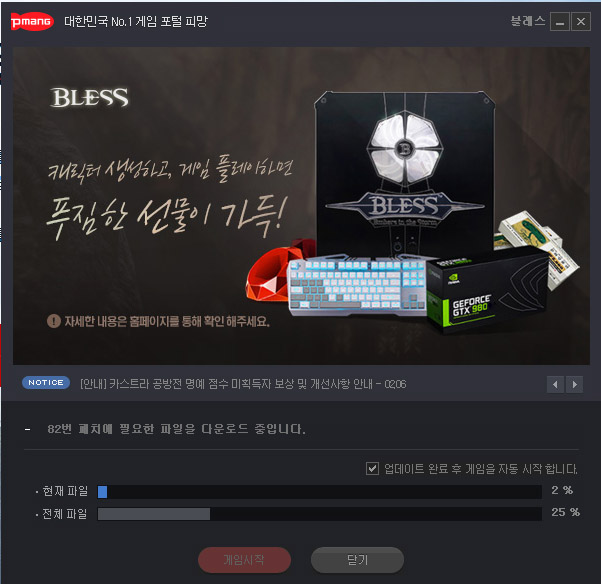Hi,
I bought an verrified account from OBTGames and use thei VPN offer as well.
I was able to login and download the game.
Game installed fine as well.
However when I try to start the game with either IE, Chrome or Firefox this pops up:

It says something about having to set up the system so the game can start directly. i don't get it.
It also tells me I can install PstallSetup.exe manually.
I click it and Windows UAC asks me if I want to install it, I click yes and then nothing seems to happen.
After some time this pops up:

I can't translate that. No idea what it says.
What am i doing wrong?
I bought an verrified account from OBTGames and use thei VPN offer as well.
I was able to login and download the game.
Game installed fine as well.
However when I try to start the game with either IE, Chrome or Firefox this pops up:

It says something about having to set up the system so the game can start directly. i don't get it.
It also tells me I can install PstallSetup.exe manually.
I click it and Windows UAC asks me if I want to install it, I click yes and then nothing seems to happen.
After some time this pops up:

I can't translate that. No idea what it says.
What am i doing wrong?